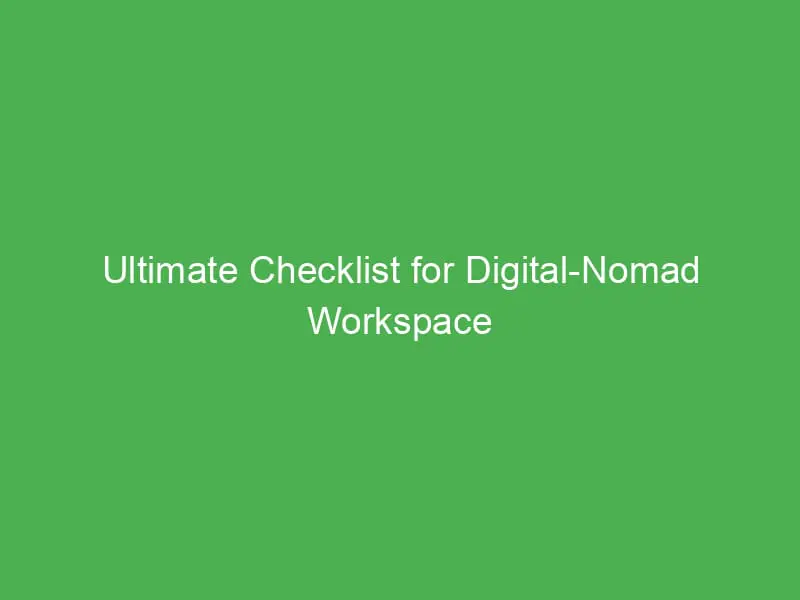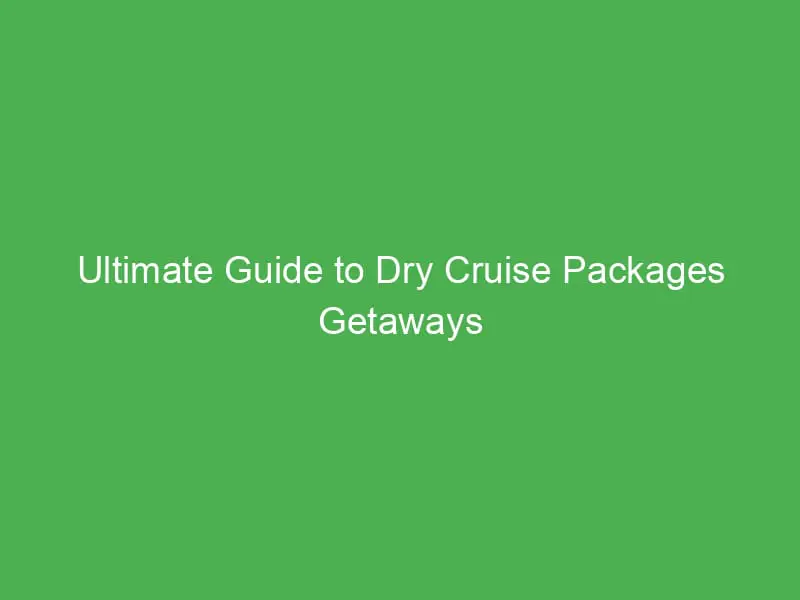For digital nomads, the freedom to work from anywhere comes with its own set of challenges. Maintaining an ergonomic workspace while on the road is crucial for long-term health and productivity. As they navigate new environments, it’s easy to overlook the importance of proper posture and equipment setup, leading to discomfort and potential injury.
This checklist offers essential tips for creating a comfortable and efficient workspace, no matter the location. From selecting the right chair to optimising screen height, these ergonomic principles help ensure that every travel experience remains enjoyable and productive. Embracing good ergonomics can transform any temporary workspace into a hub of creativity and efficiency, allowing digital nomads to thrive wherever their journey takes them.
Checklist: Digital-Nomad Workspace Ergonomics on the Road
Creating an ergonomic workspace while travelling is essential for digital nomads. The following checklist offers practical tips to maintain comfort and efficiency.
Chair Selection
- Portable Chair: Choose lightweight, portable chairs designed for comfort and support.
- Adjustability: Look for chairs with adjustable heights and backrests for personalised fit.
Desk Alternatives
- Height-Adjustable Options: Utilise foldable tables that allow for height modification.
- Surface Stability: Ensure the surface is stable and clutter-free for optimal productivity.
Screen Positioning
- Eye Level Setup: Position the screen at eye level to avoid neck strain.
- Distance from Eyes: Keep the screen approximately 50-70 cm away for comfortable viewing.
Keyboard and Mouse
- Ergonomic Keyboard: Invest in a compact, ergonomic keyboard for better wrist alignment.
- Mouse Placement: Place the mouse close to the keyboard to minimise arm extension.
Foot Support
- Footrests: Use portable footrests to maintain proper posture and circulation while seated.
- Flat Grounding: Ensure feet rest flat on the ground or support surface.
Lighting Conditions
- Natural Light: Seek workspaces with sufficient natural light to reduce eye strain.
- Adjustable Lighting: Carry portable lamps with adjustable brightness for varying conditions.
Breaks and Movement
- Scheduled Breaks: Implement the 20-20-20 rule, taking breaks every 20 minutes to reduce fatigue.
- Stretching: Incorporate short stretching routines to alleviate tension and promote circulation.
Accessories
- Laptop Stand: Use portable laptop stands to improve screen height and airflow.
- Wrist Support: Employ wrist pads or supports to prevent repetitive strain injuries.
Implementing these ergonomic practices allows digital nomads to maintain comfort, boost productivity, and minimise the risk of injury while working on the road.
Essential Equipment for Digital Nomads
Digital nomads require specific equipment to maintain an ergonomic workspace while travelling. Having the right tools enhances comfort and productivity.
Laptops and Tablets
Laptops or tablets serve as primary work devices for digital nomads. When selecting devices, consider lightweight options with powerful processors and long battery life.
- Laptop Weight: Aim for a weight under 1.5 kg for portability.
- Screen Size: Choose screens between 13 to 15 inches for an ideal balance between visibility and portability.
- RAM: Ensure at least 8 GB of RAM for seamless multitasking.
- Storage: Opt for solid-state drives (SSDs) for faster performance and reliability.
Tablets with keyboard attachments also offer flexibility, especially for those focused on note-taking or lightweight tasks.
Ergonomic Accessories
Incorporating ergonomic accessories into the workspace greatly reduces discomfort. The following accessories provide crucial support:
- Laptop Stand: Elevates screens to eye level, preventing neck strain.
- Portable Keyboard: A compact, external keyboard promotes better hand positioning and reduces wrist strain.
- Mouse: An ergonomic mouse minimises wrist movements, decreasing the risk of repetitive strain injuries.
- Footrest: A portable footrest supports feet, encouraging proper posture.
- Wrist Supports: Utilise wrist rests for additional lumbar support while typing.
These accessories help create an ergonomic setup, enhancing overall work efficiency and comfort.
Setting Up Your Workspace
Creating an ergonomic workspace while on the road requires careful consideration of location and seating adjustments. Following the right steps ensures comfort and productivity.
Choosing the Right Location
Selecting an appropriate workspace location significantly impacts comfort. Consider the following factors when choosing a spot:
- Natural Light: Ensure adequate sunlight to reduce eye strain and improve mood.
- Noise Levels: Opt for quiet areas to minimise distractions.
- Table Height: Find a surface that allows for proper arm positioning, ideally at elbow height.
- Socket Availability: Look for locations with accessible power outlets to keep devices charged.
- Comfortable Temperature: Choose a space that maintains a comfortable environment, avoiding extreme temperatures.
By focusing on these aspects, digital nomads can create an effective workspace.
Adjusting Your Seating
Proper seating adjustments play a crucial role in maintaining posture and overall comfort. Key adjustments include:
- Chair Height: Set the chair height so feet rest flat on the ground or on a footrest, promoting good posture.
- Lumbar Support: Use chairs with adequate lower back support or add lumbar pillows to encourage spinal alignment.
- Armrests: Adjust armrests to allow elbows to rest comfortably while keeping forearms parallel to the desk.
- Seat Depth: Ensure there’s a 2-4 inch gap between the back of the knees and the chair for optimal circulation.
- Tilt and Recline: Utilise chairs with tilt features to adjust seating angle, providing additional support during long work hours.
Implementing these adjustments improves comfort and long-term health for digital nomads.
Maintaining Comfort on the Go
Digital nomads must focus on comfort to ensure productivity while travelling. Implementing effective strategies helps prevent discomfort and maintains overall well-being.
Stretching and Movement
Regular stretching and movement are essential for reducing muscle tension and preventing stiffness. Incorporate the following practices:
- Set a Timer: Schedule short breaks every 30 to 60 minutes to move around.
- Stretch Often: Perform stretches that focus on the neck, back, and shoulders.
- Walk: Walk for a few minutes to improve circulation and energy levels.
- Use Resistance Bands: Perform resistance band exercises to engage muscles and enhance flexibility.
- Dynamic Movements: Engage in simple dynamic movements like shoulder rolls and wrist rotations.
Incorporating these actions helps maintain physical comfort and supports mental clarity throughout the workday.
Eye Care Tips
Eye care is vital for digital nomads who frequently use screens. Implement these tips to protect and enhance eye health:
- 20-20-20 Rule: Every 20 minutes, look at something 20 feet away for 20 seconds.
- Screen Brightness: Adjust screen brightness to reduce glare, ensuring it matches the surrounding light level.
- Blue Light Filters: Use blue light filtering glasses or software to minimise eye strain.
- Proper Lighting: Work in well-lit environments to reduce harsh contrasts between screen and surroundings.
- Blink Regularly: Make a conscious effort to blink frequently, preventing dry eyes.
By adopting these eye care strategies, digital nomads can sustain visual comfort and reduce fatigue while working on the go.
Fostering Productivity and Focus
Creating a productive and focused workspace as a digital nomad hinges on several ergonomic and environmental factors. Implementing these strategies can significantly enhance work efficiency.
Key Tips for Enhancing Focus
- Workspace Location: Choose a quiet space with minimal distractions. Areas with natural light can boost mood and concentration.
- Table Height: Select a table that allows for comfortable arm positioning, ideally at elbow height.
- Chair Selection: Opt for chairs that provide adequate lumbar support and adjustability to promote good posture.
Environmental Controls
- Lighting: Ensure sufficient lighting to reduce eye strain. Use adjustable desk lamps or natural light when available.
- Noise Management: Consider noise-cancelling headphones or white noise machines to diminish background noise.
Physical Health Considerations
- Regular Breaks: Schedule brief breaks every hour. Use this time to stretch, walk around, or perform quick exercises.
- Ergonomic Accessories: Use footrests to support posture and wrist supports to prevent strain while typing.
Eye Care Practices
- 20-20-20 Rule: For every 20 minutes of screen time, look at something 20 feet away for 20 seconds to reduce eye fatigue.
- Screen Settings: Adjust screen brightness and employ blue light filters to protect eyes during prolonged use.
Time Management Techniques
- Task Lists: Create daily task lists to provide structure. Prioritise tasks to maintain focus on high-impact activities.
- Pomodoro Technique: Work in short bursts of 25 minutes followed by a 5-minute break to enhance concentration levels.
Technology Usage
- Apps for Focus: Use productivity apps or tools that block distractions and help maintain focus on tasks.
- External Monitors: Consider lightweight external monitors for an expanded workspace, enhancing visibility and reducing eye strain.
Incorporating these strategies fosters productivity and focus, essential for digital nomads navigating various work environments.
Key Takeaways
- Ergonomic Setup is Essential: Digital nomads must prioritise ergonomic workspaces to prevent discomfort and enhance productivity while travelling.
- Chair and Desk Choices Matter: Select portable, adjustable chairs and height-modifiable desks for optimal support and stability in diverse locations.
- Screen Positioning: Position screens at eye level and maintain a distance of 50-70 cm to minimise neck strain and optimise comfort.
- Invest in Ergonomic Accessories: Use tools such as portable laptop stands, ergonomic keyboards, and footrests to improve posture and reduce strain.
- Take Regular Breaks: Follow the 20-20-20 rule for eye health and schedule short breaks to stretch and move, enhancing physical comfort throughout the workday.
- Mindful Workspace Choices: Consider lighting, noise levels, and table height when choosing a workspace to foster focus and productivity.
Essential Ergonomic Takeaways for Digital Nomads on the Road
Embracing ergonomic practices is essential for digital nomads seeking to maintain comfort and productivity while travelling. By following the checklist of tips outlined in the article, they can create a workspace that supports their health and enhances their work experience.
Choosing the right equipment and optimising the workspace setup allows digital nomads to prevent discomfort and injuries. Regular breaks and mindful adjustments contribute to long-term well-being.
With the right strategies in place, they can navigate various environments confidently, ensuring that their remote work remains enjoyable and efficient. Prioritising ergonomics not only boosts productivity but also enriches the overall journey of working on the road.
Frequently Asked Questions
What are the key challenges faced by digital nomads regarding their workspace?
Digital nomads often struggle with creating ergonomic workspaces while travelling. Key challenges include maintaining proper posture, ensuring equipment setup prevents discomfort, and finding suitable locations with adequate lighting and minimal noise.
Looking for more sober travel inspiration? Find your next adventure on our Homepage.
How can I set up an ergonomic workspace while travelling?
To set up an ergonomic workspace on the go, choose a suitable location with natural light and minimal distractions. Use adjustable chairs, height-adjustable tables, and ensure your screen is at eye level. Accessories like laptop stands and footrests can enhance comfort.
What equipment is essential for digital nomads?
Digital nomads should consider lightweight laptops or tablets with strong processors, long battery life, and a weight under 1.5 kg. Essential accessories include ergonomic keyboards, portable mice, laptop stands, and wrist supports to ensure comfort and productivity.
How can I prevent discomfort while working remotely?
To prevent discomfort, incorporate regular stretching and movement breaks into your routine. Use the 20-20-20 rule for eye care, adjust your workspace regularly, and ensure proper lighting to protect your posture and eye health.
What are some tips for improving productivity in different environments?
Choose quiet workspaces with good lighting and suitable table height. Regular breaks are crucial, along with using ergonomic accessories. Consider time management techniques, like creating task lists or using productivity apps, to enhance focus and efficiency.

Quit drinking on 23 July 2021 after a two-day bender and swapped bars for border crossings and 12-step meetings. Three sober years, 36 countries, 113 travellers (totally dry), fuelled by street food, jelly babies, and a broken Google Maps app. Wandersober is my journal, my SEO lab, and my mission. Featured in GQ, Mirror, Evening Standard, MarketWatch, and more.